

- #Usb logger windows 7 how to
- #Usb logger windows 7 serial number
- #Usb logger windows 7 password
- #Usb logger windows 7 Offline
- #Usb logger windows 7 windows 8
USBLogView doesn't require any installation process or additional dll files. When this option and 'Put Icon On Tray' option are turned on, the main window of USBLogView
#Usb logger windows 7 windows 8
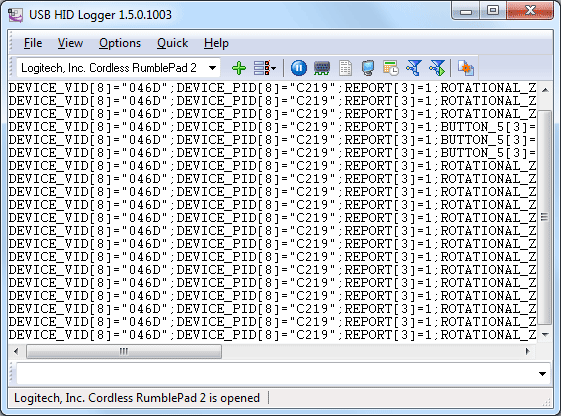
#Usb logger windows 7 serial number
USBLogView is a small utility that runs in the background and records the details of any USB device that is plugged or unplugged into your system.įor every log line created by USBLogView, the following information is displayed:Įvent Type (Plug/Unplug), Event Time, Device Name, Description, Device Type, Drive Letter (For storage devices), Serial Number (Only for some types of devices), Vendor ID,
#Usb logger windows 7 password
That's it – You have successfully reset your forgotten Windows 8/7 password without a disk. Close the Command Prompt and you should be able to log on to Windows with your new password.Īfter getting into Windows, remember to rename the sethc.exe back to cmd.exe.Now to reset the password - just type the following command, replacing the username and password with the combination you want:.Once you get to the Windows login screen, hit the Shift key 5 times and it will open the Command Prompt window instead of the Sticky Keys application.Then close out of all the dialog boxes and Finish, so that the computer restarts. Now find the cmd.exe file in the same folder.Rename this file as a backup file: I named it "sethc-copy". Browse to the Sticky Keys application - C:\windows\system32\sethc.exe. In the File Open dialog box, change the Files of type option to All Files.Notepad will come up with the privacy statement in it.
#Usb logger windows 7 Offline
Click on the last link to read Microsoft's offline privacy statement.
#Usb logger windows 7 how to
How to Reset Lost Windows 8 / 7 Password without Disk? If you're using a Microsoft Account to login to your computer, you'll need to use PCUnlocker to reset your Microsoft Account password. The following trick works with local account only. Of course, if you do have a PCUnlocker Live CD, you can reset your password the easy way with a few mouse clicks. In this article we'll walk you through the steps to reset lost Windows 8 / 7 password without using any CD, USB or software.

If you've forgotten your Windows password and you don't have a CD or USB drive laying around, there's no need to worry.


 0 kommentar(er)
0 kommentar(er)
